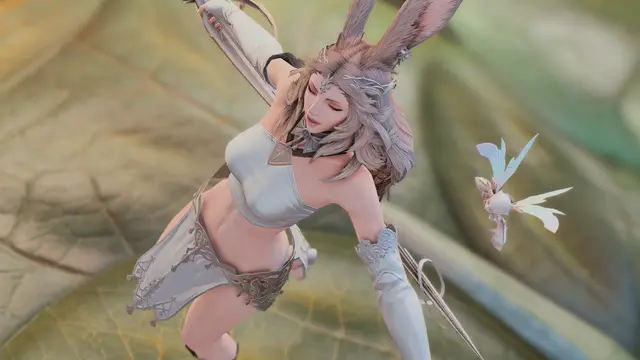So, you’re interested in GPose in FFXIV. In that case, welcome to the true endgame! GPose, or “Group Pose” as it’s less commonly called, is a feature in Final Fantasy XIV that allows players to capture their in-game characters in various poses and different stylistic settings. Despite the name, this can be done solo or with a group of friends. In this guide, we’ll cover the basics of GPose and how to get started with your virtual photography adventures in Eorzea: a land of breathtaking landscapes, visually stunning scenarios, and unforgettable moments!
Getting Started with GPose
You can access Gpose by typing “/gpose” in the chat box, or by clicking the “Group Pose” action button under Actions & Traits > Extras. This will bring up the GPose interface, where you can manipulate your character’s pose, facial expression and gaze direction, camera angle, as well as lighting to capture the perfect shot. It may sound complicated at first, but it’s really intuitive once you get used to it.

Tip: You can also use ability animations! You only need to enter GPose after using the ability in the normal game world, since the photo mode repeats whatever the last action you performed out of GPose was. The same applies to consumables like confetti, sparkles, champagne bottles, and others.
Using the GPose Interface
The GPose interface is divided into several sections: the General Settings panel, the Effects and Frame panel, the Lighting panel, the Motion panel, and the Character Display panel.
The General Settings panel allows you to adjust the camera’s field of view and rotation, add color filters and screen effects and adjust the Depth of Field blur effect (if enabled under System Configuration > Graphics Settings > Cinematic Cutscenes.) A Limb Darkening (also known as Vignette) effect is also available. It’s another neat way to center the attention on your character.

The Effects and Frame panel has some cool templates for posters and photo frames that you can use in combination with stickers. You’ll also find options for status effects and the wet attire effect — a very handy resource for outdoor shots!

The lighting panel allows you to control three “point lights,” as well as the character lightning: a brightness control that only influences characters and similar entities (minions, NPCs, and enemies, for example.)

Tip: A point source is placed exactly where the camera is at the moment it is turned on, so you need to move the camera to the desired position and then enable the source by toggling one of the numbered spotlight buttons.
The Motion Panel allows you to change your character’s pose, expression, gaze direction, and current emote; you can also specify a type of lip movement for a more lifelike shot. The Emotes button is particularly useful since you can access all the emotes and expressions you’ve unlocked.
Also, keep in mind that you can combine different animation types! Here’s an example comparing the default starter expression with one using Face Camera, Gaze Tracking, Lip Movement 2, and the Simper emote:

The character display panel is where you can control who shows up in your shot. Let’s say you’re in a crowded area, but you want to take a screenshot that only shows you and your friends — without any other random players milling about the world. In that case, you can select only the “Self” and “PC” options under Controlled Characters.

Saving and Sharing Your GPose Shots
Once you have everything in place, you can hide the interface by pressing Scroll Lock (if you’re playing on PC) or the Circle / B button (if you’re using a PlayStation or Xbox controller). Controller players can bring the UI back into view by pressing Triangle / Y (once again depending on your choice of controller). Then just take the screenshot by pressing the Print Screen key, or the Share/Create button!
Final Thoughts
GPose is a powerful tool in FFXIV that allows players to create stunning images of their characters. With its comprehensive interface and a wide range of customization options, GPose is a great way to showcase your creativity and love for the game. So, grab your virtual camera and start capturing those amazing shots!