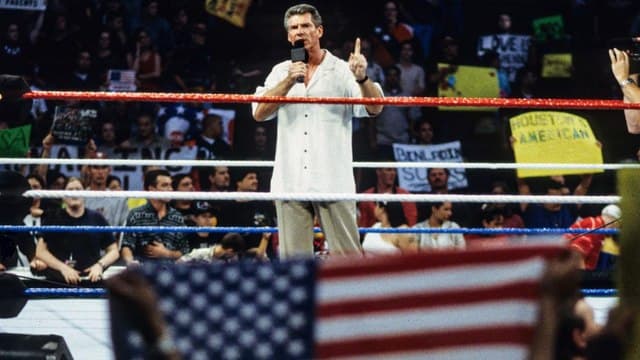Whether you’re new to the MLB The Show franchise or trying to get back to your old settings and can’t remember which you normally use, choosing the right pitching scheme is incredibly important. There’s nothing worse than getting to the mound and having the controls be all wrong.
After picking your favorite team, the game will ask you whether it can introduce you to a bunch of different things. If you decline, you will have to figure it out on your own. If you accept, the game walks you through the process of choosing various controller settings. And let me tell you, they’re a bit hard to parse until you get your hands on each and every one of them. This can take upwards of 20 minutes if you’re really trying to get a handle on things and pick the right one for you. Sure, you can change it later, but why not just get it right the first time?
In this guide, we’ll walk you through what each of the MLB The Show 22 pitching control settings actually mean and explain the benefits of each.

MLB The Show Pitching Controls
Pinpoint Pitching
If you’re looking for the most authentic pitching experience available in MLB The Show 22, Pinpoint Pitching is what you want to select. Out of all three options, it has the highest number of variables to determine how accurate your pitch is.
Simply choose where you want the pitch to go along with the pitch type and then try to match the pattern that pops up. You’re measured on what the developers call a GRD system, which stands for gesture performance, release timing, and direction of release. In short, does your pattern match? Was the timing of your motions correct? And was your cursor at the proper endpoint when the pitch was thrown?
An interesting note here is that the pattern is based on the pitcher’s actual throwing style, so it changes from pitcher to pitcher. It’s not like you can just master the one curveball pattern and use it forever.
Recommended for: Everyone looking for an authentic experience.

Classic Pitching
If you’re looking for the most basic, straightforward experience, Classic Pitching is the way to go. This mode disposes of all of the other mechanics. All you need to do is choose a pitch type and a pitch location. As far as we can tell, there’s no way for you yourself to mess up the pitch.
Recommended for: Those looking for the easiest possible pitching.

Pure Analog Pitching
Analog Pitching is a lot like Analog Hitting. After choosing your pitch type and taking aim, pull back on the right analog stick to start the process of pitching. How quickly you push forward determines the velocity, and accuracy is determined by how far left or right you are.
Recommended for: Anyone who wants to keep controls similar between pitching and batting.

Pulse Pitching
Pulse Pitching is a step up from Classic Pitching in that it’s the next easiest. Choose a pitch type and location. After that, there will be a pulsing circle — the accuracy of the pitch depends on when you press the button. What you want to do is press the same pitch button when the circle is as small as possible.
Recommended for: Someone who wants easy pitching but has room for mistakes.

Meter Pitching
Out of all the pitching options, Meter Pitching was actually the hardest one for me. It’s the same story as the other control schemes in that you select a pitch type and location. Here, you hold the button as the line rapidly accelerates to the top of the meter before bouncing back. What you want to do is release the button towards the top for a faster pitch. As the line goes back in the other direction, you also need to hit the button again to determine how accurate you are. It will take a good bit of practice to get up to snuff with this pitching scheme as there’s very little room for mistakes.
Recommended for: I wouldn’t recommend it to anyone, but if that’s what you like, go for it!