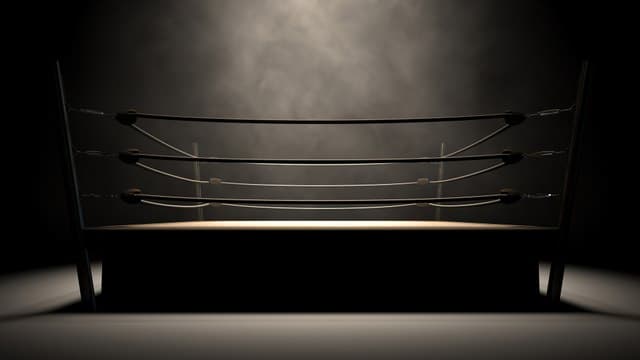The Fall Guys cross progression feature is becoming available for more platforms with the launch of Free for All. That’s right, Mediatonic’s multiplayer game is arriving on more platforms for free, so you’ll be able to either return to the game or experience it for the first time alongside thousands of other players. You better be ready to jump, mantle, and dodge all sorts of obstacles across several minigames. This guide explains how cross progression in Fall Guys works, as well as how to link your Epic account correctly and what you should know beforehand.
How to Link your Epic Account to Fall Guys – PC, PlayStation, Xbox, Switch
Starting June 21, cross progression in Fall Guys applies to PC, PlayStation, Xbox, and Switch, which is great news. Regardless of where you choose to play, you’ll be able to retain most (but not all) of your progress.
First things first, to link your Epic Games account using the web, the steps are as follows:
- Head over to the Epic Games site
- Sign in with your account
- Hover over your display name and select Account
- Select Connections — Accounts
- Select Connect for the account you want to link to your Epic account
- Now, bear in mind that the first account you connect is going to be your Primary Account. At the moment you can’t unlink your Primary Account in Fall Guys, so if you happen to make the wrong decision, you’ll have to reach out to Mediatonic’s support team so they can reverse this once, which isn’t ideal
- Select Link Account
- In the pop-up window, sign in with your platform account details and confirm the process
- Click continue to finish
You can do this with as many platforms as you like, but again, just pay attention to the one you link first — especially if you’re jumping into the game for the first time and creating your account then, as that’s going to be your primary account.

Fall Guys Cross Progression – How it Works and What is Merged Between Platforms
So, it’s worth keeping in mind that not everything is shared as is with cross progression. And in case you were wondering, no, you can’t combine your Crown Rank, Shards, Crowns, or Kudos. This was mentioned at the beginning of Season 6 when the integration with Epic first took place.
The example the developers give paints this in a clearer picture: If you have more progress on your PlayStation than Steam, for example, load Fall Guys on your PlayStation after connecting your profiles to your Epic Games Account so your PlayStation progress becomes your primary profile. At the end of the day it’s going to depend on your platform of choice. But hey, remember that there is crossplay, so if you’re worried about losing the chance to play with friends, there is nothing to worry about. The integration with Epic streamlines the process.
In addition, if you happen to have costumes (including DLC) or nameplates purchased on your secondary profile, the developers can transfer them all to your primary profile. For this, contact support after you’ve linked your Epic Games Account. Of course, there is no guarantee that the process is going to be quick, especially with the new launch, so be patient.